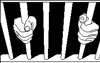| Author |
Message |
Kamek Koopa
Aran Ryan
Vampire
Joined: 16 May 2007
Posts: 17259
HP: 95 MP: 2 Lives: 3
|
 Posted: Thu Sep 13, 2007 6:45 pm Posted: Thu Sep 13, 2007 6:45 pm
|
 |
|
Okay, while I was at my grandmother's house, my computer decided to crash because the battery is not functioning correctly. So, what do I get? HUGE icons on my taskbar.
Originally, my desktop looked like this...
http://img86.imageshack.us/img86/6687/desksop2.jpg
Now, it looks like this...
http://img86.imageshack.us/img86/8048/deskscw2.jpg
The icons in the taskbar are so disgustingly huge, you can see the pixels!
Can someone PLEASE help me fix this problem? I can't find a way to shrink those icons. |
|
| Back to top |
|
 |
ERECTIN' A DICK
Miku Hatsune
Vampire
Joined: 05 Jun 2007
Posts: 13497
HP: 5 MP: 4 Lives: 0
|
 Posted: Thu Sep 13, 2007 6:51 pm Posted: Thu Sep 13, 2007 6:51 pm
|
 |
|
|
Um, try to reboot your comp. |
|
| Back to top |
|
 |
Player 2
Gear
Joined: 26 May 2007
Posts: 9109
HP: 100 MP: 0 Lives: 1
|
 Posted: Thu Sep 13, 2007 6:52 pm Posted: Thu Sep 13, 2007 6:52 pm
|
 |
|
|
Properties>Settings>Screen Resolution? |
|
| Back to top |
|
 |
Kamek Koopa
Aran Ryan
Vampire
Joined: 16 May 2007
Posts: 17259
HP: 95 MP: 2 Lives: 3
|
 Posted: Thu Sep 13, 2007 6:52 pm Posted: Thu Sep 13, 2007 6:52 pm
|
 |
|
| Petey Piranha wrote: | | Um, try to reboot your comp. |
I already did that. Like... 15 times already! |
|
| Back to top |
|
 |
Player 2
Gear
Joined: 26 May 2007
Posts: 9109
HP: 100 MP: 0 Lives: 1
|
 Posted: Thu Sep 13, 2007 6:54 pm Posted: Thu Sep 13, 2007 6:54 pm
|
 |
|
| Gear wrote: | | Properties>Settings>Screen Resolution? |
Have you done this? |
|
| Back to top |
|
 |
oar
Super Maiq the Liar
Joined: 23 May 2007
Posts: 17919
HP: 100 MP: 10 Lives: 0
|
 Posted: Thu Sep 13, 2007 6:54 pm Posted: Thu Sep 13, 2007 6:54 pm
|
 |
|
Well, after some looking, try this:
Control Panel->Appearance->Taskbar/Start Menu
Go to the Customize button(on the 2nd tab) and set icons to Small. |
|
| Back to top |
|
 |
Soul Reaper
Yamada Hanataro
Jailed Vampire Werewolf
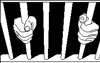
Joined: 14 May 2007
Posts: 7547
HP: 31 MP: 4 Lives: 0
|
 Posted: Thu Sep 13, 2007 7:00 pm Posted: Thu Sep 13, 2007 7:00 pm
|
 |
|
| Maiq the Liar wrote: | Well, after some looking, try this:
Control Panel->Appearance->Taskbar/Start Menu
Go to the Customize button(on the 2nd tab) and set icons to Small. |
YEY scar Face or someone! try what maiq said |
|
| Back to top |
|
 |
Kamek Koopa
Aran Ryan
Vampire
Joined: 16 May 2007
Posts: 17259
HP: 95 MP: 2 Lives: 3
|
 Posted: Thu Sep 13, 2007 7:33 pm Posted: Thu Sep 13, 2007 7:33 pm
|
 |
|
| Maiq the Liar wrote: | Well, after some looking, try this:
Control Panel->Appearance->Taskbar/Start Menu
Go to the Customize button(on the 2nd tab) and set icons to Small. |
Grr.... it's still not working.
I got it! Look in the second picture, is there any way to get rid of that "Thursday" in the taskbar? That's probably why the taskbar is so huge. Don't tell me "click on 'Show the Clock' in the taskbar menu" because that doesn't work. |
|
| Back to top |
|
 |
|