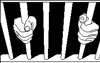| Author |
Message |
Flavio
Vampire
Joined: 05 Jul 2007
Posts: 10649
HP: 4 MP: 7 Lives: 0
|
 Posted: Tue Feb 05, 2008 11:12 pm Posted: Tue Feb 05, 2008 11:12 pm
|
 |
|
NOTE: IF ANY OF THIS INFORMATION HAS ALREADY BEEN DISCOVERED, PLEASE DO NOT GET PISSED. FLAVIO IS SIMPLY TRYING TO HELP. THANK YOU.
Well, as you probably know, Esnips removed the download button from the site. However, Flavio recently discovered a bypass method that allows you to continue downloading from the site. Simply takethe URL of any file from the site.
http://www.esnips.com/doc/490961aa-67bd-4e56-9280-945b14d4a28d/08-Inside-The-Deku-Tree
Now, you see where it says "doc?" Change doc to nsdoc. Next, were it says the file name replace this with ?id=
http://www.esnips.com/nsdoc/490961aa-67bd-4e56-9280-945b14d4a28d/?id= would be the URL used to access the download.
If done correctly, the new URL should download the file.
Last edited by Flavio on Sun Jun 08, 2008 12:40 am; edited 1 time in total |
|
| Back to top |
|
 |
Simsmagic
Aggrieved
Vampire
Joined: 13 Jun 2007
Posts: 10482
HP: 28 MP: 1 Lives: 0
|
 Posted: Tue Feb 05, 2008 11:19 pm Posted: Tue Feb 05, 2008 11:19 pm
|
 |
|
|
Clever. You earn today's cookie. |
|
| Back to top |
|
 |
High Priestess Paula
Count_Bleck
Joined: 27 Apr 2007
Posts: 29980
HP: 30 MP: 2 Lives: 9
|
 Posted: Tue Feb 05, 2008 11:52 pm Posted: Tue Feb 05, 2008 11:52 pm
|
 |
|
|
You rock, even though I know a different way. |
|
| Back to top |
|
 |
Typhoon
Typhoon™
Dead

Joined: 13 May 2007
Posts: 17329
HP: 0 MP: 2 Lives: 0
|
 Posted: Wed Feb 06, 2008 1:15 am Posted: Wed Feb 06, 2008 1:15 am
|
 |
|
|
...:/ I said this and everybody said it was common internet knowledge and that everybody knew it. |
|
| Back to top |
|
 |
Addicted to linebreaks
Plastic Mario
Vampire
Joined: 11 May 2007
Posts: 20799
HP: 94 MP: 5 Lives: 0
|
 Posted: Wed Feb 06, 2008 11:01 am Posted: Wed Feb 06, 2008 11:01 am
|
 |
|
Isn't it supposed to open one of those boxes that ask you if you want to open or save? Or am I doing it wrong? It's just opening it in Windows Media Player.
...Or is that supposed to happen? I'm so used to using teh download button that iunno what's supposed to happen. =/ |
|
| Back to top |
|
 |
Wacko McGoose
Launching Star
Jailed
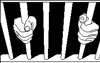
Joined: 27 Jun 2007
Posts: 2020
HP: 10 MP: 0 Lives: 0
|
|
| Back to top |
|
 |
Jolene
Legendary Mashine
Joined: 29 Apr 2007
Posts: 6998
HP: 10 MP: 0 Lives: 0
|
 Posted: Thu Feb 07, 2008 4:51 pm Posted: Thu Feb 07, 2008 4:51 pm
|
 |
|
| Plastic Mario wrote: | Isn't it supposed to open one of those boxes that ask you if you want to open or save? Or am I doing it wrong? It's just opening it in Windows Media Player.
...Or is that supposed to happen? I'm so used to using teh download button that iunno what's supposed to happen. =/ |
Same here. Not downloading, just playing. |
|
| Back to top |
|
 |
Flavio
Vampire
Joined: 05 Jul 2007
Posts: 10649
HP: 4 MP: 7 Lives: 0
|
 Posted: Thu Feb 07, 2008 6:14 pm Posted: Thu Feb 07, 2008 6:14 pm
|
 |
|
| Jolene wrote: | | Plastic Mario wrote: | Isn't it supposed to open one of those boxes that ask you if you want to open or save? Or am I doing it wrong? It's just opening it in Windows Media Player.
...Or is that supposed to happen? I'm so used to using teh download button that iunno what's supposed to happen. =/ |
Same here. Not downloading, just playing. |
Odd, it should open an Open/Save box. :~ |
|
| Back to top |
|
 |
Addicted to linebreaks
Plastic Mario
Vampire
Joined: 11 May 2007
Posts: 20799
HP: 94 MP: 5 Lives: 0
|
|
| Back to top |
|
 |
Flavio
Vampire
Joined: 05 Jul 2007
Posts: 10649
HP: 4 MP: 7 Lives: 0
|
 Posted: Thu Feb 07, 2008 6:46 pm Posted: Thu Feb 07, 2008 6:46 pm
|
 |
|
How strange. Well, as always, Flavio has a solution!
If it ever auto-opens, right click the music file and select Find Source folder/Containing Folder. Now, copy the file and paste it into the correct place. |
|
| Back to top |
|
 |
Wacko McGoose
Launching Star
Jailed
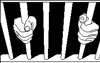
Joined: 27 Jun 2007
Posts: 2020
HP: 10 MP: 0 Lives: 0
|
 Posted: Fri Feb 08, 2008 1:41 pm Posted: Fri Feb 08, 2008 1:41 pm
|
 |
|
|
I posted the correct format. What Plastic Mario did wrong was that you put ?id= BEFORE the filename, as an add-on, not REPLACE the filename with it! |
|
| Back to top |
|
 |
He's that guy.
Merlink
Joined: 16 Aug 2007
Posts: 3522
HP: 10 MP: 1 Lives: 0
|
 Posted: Fri Feb 08, 2008 9:34 pm Posted: Fri Feb 08, 2008 9:34 pm
|
 |
|
| Flavio wrote: |
How strange. Well, as always, Flavio has a solution!
If it ever auto-opens, right click the music file and select Find Source folder/Containing Folder. Now, copy the file and paste it into the correct place. |
Or just click save as. |
|
| Back to top |
|
 |
Ocelot
Twytch
Joined: 12 Oct 2007
Posts: 14225
HP: 100 MP: 1 Lives: 0
|
 Posted: Fri Feb 08, 2008 10:26 pm Posted: Fri Feb 08, 2008 10:26 pm
|
 |
|
|
STICKY THIS PLX |
|
| Back to top |
|
 |
ANGRY GOPHER
LvKeulen
Joined: 05 Oct 2007
Posts: 653
HP: 95 MP: 10 Lives: 0
|
 Posted: Sun Feb 10, 2008 11:01 am Posted: Sun Feb 10, 2008 11:01 am
|
 |
|
Instead of ?id= I've always used ?action=forceDL.
That should work if ?id= doesn't work. Because ?id= didn't work for me. |
|
| Back to top |
|
 |
Addicted to linebreaks
Plastic Mario
Vampire
Joined: 11 May 2007
Posts: 20799
HP: 94 MP: 5 Lives: 0
|
 Posted: Sun Feb 10, 2008 12:18 pm Posted: Sun Feb 10, 2008 12:18 pm
|
 |
|
| LvKeulen wrote: | Instead of ?id= I've always used ?action=forceDL.
That should work if ?id= doesn't work. Because ?id= didn't work for me. |
Holy yayfulness, it works.
:D |
|
| Back to top |
|
 |
|