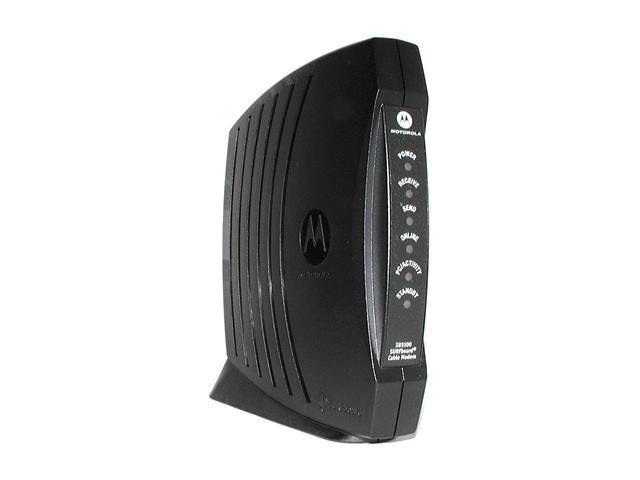| Author |
Message |
Burn them out
rawrskey
Benned Vampire

Joined: 03 Jun 2007
Posts: 14262
HP: 70 MP: 5 Lives: 5
|
 Posted: Mon Jun 18, 2007 3:32 pm Posted: Mon Jun 18, 2007 3:32 pm
|
 |
|

I don't get it.
Also my internet has been going off and on for about a week now, and I doubt it's the actual ISP... are there any things that might possibly be blocking my connection? |
|
| Back to top |
|
 |
cool
Lord Bob
Vampire
Joined: 05 May 2007
Posts: 21056
HP: 61 MP: 8 Lives: 5
|
 Posted: Mon Jun 18, 2007 3:34 pm Posted: Mon Jun 18, 2007 3:34 pm
|
 |
|
|
I don't know. If you have a little button in the bottom right corner that says internet connection, try to right click and click repair. It has 2 computers and if it's not working, an x or a yellow sign with an !. |
|
| Back to top |
|
 |
Burn them out
rawrskey
Benned Vampire

Joined: 03 Jun 2007
Posts: 14262
HP: 70 MP: 5 Lives: 5
|
 Posted: Mon Jun 18, 2007 3:36 pm Posted: Mon Jun 18, 2007 3:36 pm
|
 |
|
| bobthelemon wrote: | | I don't know. If you have a little button in the bottom right corner that says internet connection, try to right click and click repair. It has 2 computers and if it's not working, an x or a yellow sign with an !. |
I'm not an idiot... I've done that. It obviously doesn't help. |
|
| Back to top |
|
 |
Sonic the Hedgehog
Vampire
Joined: 14 May 2007
Posts: 742
HP: 5 MP: 0 Lives: 0
|
 Posted: Mon Jun 18, 2007 4:09 pm Posted: Mon Jun 18, 2007 4:09 pm
|
 |
|
|
It happens, Itll work within like a couple hours. |
|
| Back to top |
|
 |
WHO HA HOO HEY HOOM
Paper Luigi
Vampire
Joined: 09 May 2007
Posts: 6855
HP: 1 MP: 7 Lives: 0
|
 Posted: Mon Jun 18, 2007 4:20 pm Posted: Mon Jun 18, 2007 4:20 pm
|
 |
|
|
Well, for me, usually, there's this little box to the left. There's 5 lights, but 1 isn't on, and one is blinking. If none of them are on, go to the back of it, and pull out the top cord, and put it back in. After they all start back up again, wait a bit, then try again. I don't know what computer you have, so I might be way off. I have windows XP. |
|
| Back to top |
|
 |
ROW ROW FIGHT THE POWA
Francine
Joined: 30 May 2007
Posts: 8580
HP: 78 MP: 4 Lives: 0
|
 Posted: Mon Jun 18, 2007 4:24 pm Posted: Mon Jun 18, 2007 4:24 pm
|
 |
|
| Paper Luigi wrote: | | Well, for me, usually, there's this little box to the left. There's 5 lights, but 1 isn't on, and one is blinking. If none of them are on, go to the back of it, and pull out the top cord, and put it back in. After they all start back up again, wait a bit, then try again. I don't know what computer you have, so I might be way off. I have windows XP. |
You mean your router or modem? |
|
| Back to top |
|
 |
Burn them out
rawrskey
Benned Vampire

Joined: 03 Jun 2007
Posts: 14262
HP: 70 MP: 5 Lives: 5
|
 Posted: Mon Jun 18, 2007 4:46 pm Posted: Mon Jun 18, 2007 4:46 pm
|
 |
|
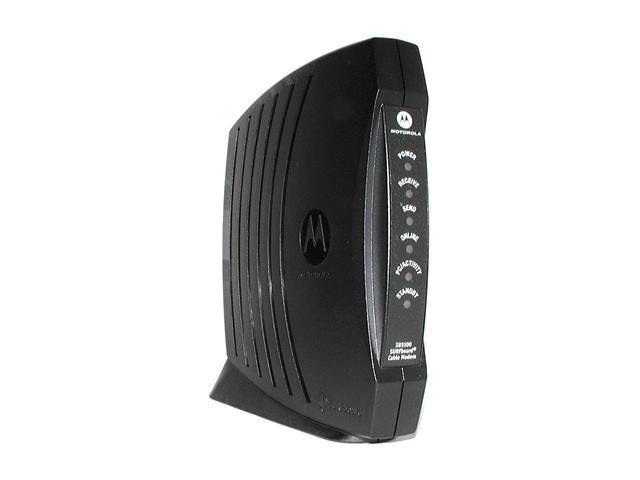 |
|
| Back to top |
|
 |
ROW ROW FIGHT THE POWA
Francine
Joined: 30 May 2007
Posts: 8580
HP: 78 MP: 4 Lives: 0
|
 Posted: Mon Jun 18, 2007 4:49 pm Posted: Mon Jun 18, 2007 4:49 pm
|
 |
|
|
If messing around with your internet settings and stuff doesn't work, reinstall MSN. |
|
| Back to top |
|
 |
WHO HA HOO HEY HOOM
Paper Luigi
Vampire
Joined: 09 May 2007
Posts: 6855
HP: 1 MP: 7 Lives: 0
|
 Posted: Mon Jun 18, 2007 4:57 pm Posted: Mon Jun 18, 2007 4:57 pm
|
 |
|
| Kitsune0012 wrote: | 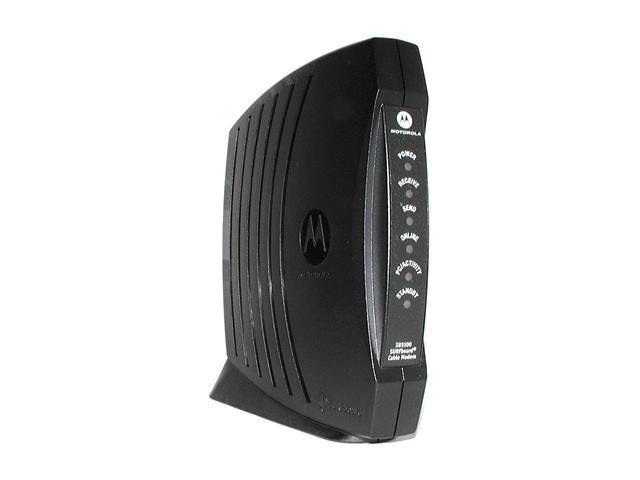 |
Yep. That thing. |
|
| Back to top |
|
 |
RAPEFACE BUTLER MODE
Kii
Joined: 27 May 2007
Posts: 3217
HP: 88 MP: 10 Lives: 0
|
 Posted: Mon Jun 18, 2007 9:54 pm Posted: Mon Jun 18, 2007 9:54 pm
|
 |
|
^ exact modem I have.
I'd say call your ISP if nothing else works. |
|
| Back to top |
|
 |
Burn them out
rawrskey
Benned Vampire

Joined: 03 Jun 2007
Posts: 14262
HP: 70 MP: 5 Lives: 5
|
 Posted: Tue Jun 19, 2007 12:53 pm Posted: Tue Jun 19, 2007 12:53 pm
|
 |
|
|
MSN works again, but I still get randomly disconnected. |
|
| Back to top |
|
 |
Richest user. :D
Super Ultimario
Joined: 18 May 2007
Posts: 5704
HP: 100 MP: 4 Lives: 6
|
 Posted: Tue Jun 19, 2007 1:29 pm Posted: Tue Jun 19, 2007 1:29 pm
|
 |
|
|
Is your Internet provider Time Warner/Adelphia? |
|
| Back to top |
|
 |
|