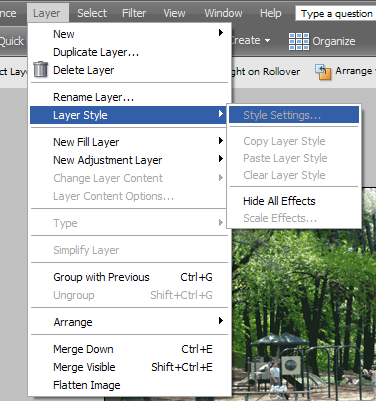| Author |
Message |
ERECTIN' A DICK
Miku Hatsune
Vampire
Joined: 05 Jun 2007
Posts: 13497
HP: 5 MP: 4 Lives: 0
|
 Posted: Mon Mar 03, 2008 7:18 am Posted: Mon Mar 03, 2008 7:18 am
|
 |
|
|
How do you do it? |
|
| Back to top |
|
 |
lolz
Shrowser
Joined: 16 Jul 2007
Posts: 8814
HP: 100 MP: 4 Lives: 0
|
 Posted: Mon Mar 03, 2008 8:07 am Posted: Mon Mar 03, 2008 8:07 am
|
 |
|
|
That's what you've been doing ever since you got Photoshop... Remember? That horrible over-beveled text? |
|
| Back to top |
|
 |
ERECTIN' A DICK
Miku Hatsune
Vampire
Joined: 05 Jun 2007
Posts: 13497
HP: 5 MP: 4 Lives: 0
|
 Posted: Mon Mar 03, 2008 1:44 pm Posted: Mon Mar 03, 2008 1:44 pm
|
 |
|
| Creepy Mario wrote: | | That's what you've been doing ever since you got Photoshop... Remember? That horrible over-beveled text? |
Thats paintshop DA. |
|
| Back to top |
|
 |
He's that guy.
Merlink
Joined: 16 Aug 2007
Posts: 3522
HP: 10 MP: 1 Lives: 0
|
 Posted: Mon Mar 03, 2008 6:27 pm Posted: Mon Mar 03, 2008 6:27 pm
|
 |
|
|
Layer > Layer Style > Bevel and Emboss. |
|
| Back to top |
|
 |
ERECTIN' A DICK
Miku Hatsune
Vampire
Joined: 05 Jun 2007
Posts: 13497
HP: 5 MP: 4 Lives: 0
|
 Posted: Mon Mar 03, 2008 6:34 pm Posted: Mon Mar 03, 2008 6:34 pm
|
 |
|
| Merlink wrote: | | Layer > Layer Style > Bevel and Emboss. |
Yeah.....
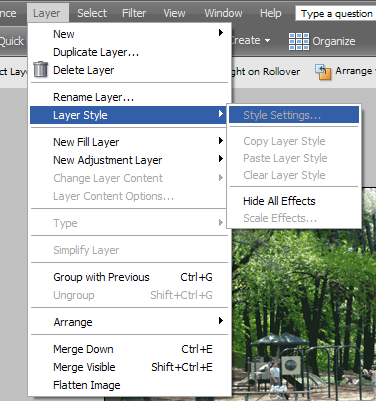 |
|
| Back to top |
|
 |
He's that guy.
Merlink
Joined: 16 Aug 2007
Posts: 3522
HP: 10 MP: 1 Lives: 0
|
 Posted: Mon Mar 03, 2008 6:35 pm Posted: Mon Mar 03, 2008 6:35 pm
|
 |
|
| Petey Piranha wrote: | | Merlink wrote: | | Layer > Layer Style > Bevel and Emboss. |
Yeah.....
[img]picturelol[/img] |
Please tell me you don't have the background layer selected. |
|
| Back to top |
|
 |
ERECTIN' A DICK
Miku Hatsune
Vampire
Joined: 05 Jun 2007
Posts: 13497
HP: 5 MP: 4 Lives: 0
|
 Posted: Mon Mar 03, 2008 6:36 pm Posted: Mon Mar 03, 2008 6:36 pm
|
 |
|
| Merlink wrote: | | Petey Piranha wrote: | | Merlink wrote: | | Layer > Layer Style > Bevel and Emboss. |
Yeah.....
[img]picturelol[/img] |
Please tell me you don't have the background layer selected. |
No. |
|
| Back to top |
|
 |
He's that guy.
Merlink
Joined: 16 Aug 2007
Posts: 3522
HP: 10 MP: 1 Lives: 0
|
 Posted: Mon Mar 03, 2008 6:41 pm Posted: Mon Mar 03, 2008 6:41 pm
|
 |
|
| Petey Piranha wrote: | | Merlink wrote: | | Petey Piranha wrote: | | Merlink wrote: | | Layer > Layer Style > Bevel and Emboss. |
Yeah.....
[img]picturelol[/img] |
Please tell me you don't have the background layer selected. |
No. |
Okay then... does your selected layer have any locks? |
|
| Back to top |
|
 |
ERECTIN' A DICK
Miku Hatsune
Vampire
Joined: 05 Jun 2007
Posts: 13497
HP: 5 MP: 4 Lives: 0
|
 Posted: Mon Mar 03, 2008 6:43 pm Posted: Mon Mar 03, 2008 6:43 pm
|
 |
|
| Merlink wrote: | | Petey Piranha wrote: | | Merlink wrote: | | Petey Piranha wrote: | | Merlink wrote: | | Layer > Layer Style > Bevel and Emboss. |
Yeah.....
[img]picturelol[/img] |
Please tell me you don't have the background layer selected. |
No. |
Okay then... does your selected layer have any locks? |
No. But I'm using PS 5.0 if that helps. |
|
| Back to top |
|
 |
|