TRON: Evolution is formally considered the second entry in the TRON trilogy, bridging the fiction between the 1982 film and the upcoming film TRON: Legacy. But in addition to its new single-player story, TRON: Evolution will also serve up a comprehensive multiplayer mode complete with a player progression system, upgradeable weapons, and driveable vehicles. The new video below will give you a taste of what’s in store.
I spoke with TRON: Evolution’s design director, Chris Whiteside, to learn more about the scope of multiplayer and how stereoscopic 3D support will add to the experience (and possibly improve your aim). And though details on PlayStation Move support are still scarce — sadly, it wasn’t playable at the event — I was able to tease out a few details about how it will work when the final game ships this December.
Sid Shuman: Visually, TRON: Evolution looks to be showing many new visual effects since its last appearance. What have you done to enhance the visuals?
Chris Whiteside, Design Director, Propaganda Games: Prior to E3, we didn’t have proper reflection maps. The lighting passes weren’t complete, the visual effects were revamped after E3, and the camera was completely redone after E3 based on feedback that it was too fast and wasn’t framing the action well enough. We’re very receptive to criticism and commentary, so we spent a lot of time getting it up to scratch. We’re making this game for the fans of TRON, so we want to make sure it’s tip-top.

SS: Why is stereoscopic 3D a good fit for TRON: Evolution?
CW: From a technical standpoint, the reason 3D works so well is the contrast of the colors in the environment, and the lines in the environment and the architecture style we use. It’s not a messy world, you know? There are no trees with leaves on them, that kind of thing. The environments are very angular, which creates an advantage with depth of field and super-advanced parallax effects when we render in 3D. We had to mess with the art style a bit. We went mental with the lighting to bring out the definition of the buildings, for instance.
SS: Will 3D be supported in both single-player and multiplayer?
CW: It totally does, yeah. 3D is awesome for combat because you get a sense of depth with the characters. The normal targeting system is based on the angle of the analog stick, and very minute aiming adjustments, so the 3D helps with targeting. We invested a lot of money in the 3D technology and we’re hoping that TRON: Evolution is the pinnacle 3D gaming experience this year.
SS: We’re seeing TRON: Evolution’s multiplayer for the first time today. What’s the scale of the multiplayer experience?
CW: For me, the multiplayer mode is the jewel in the crown. We’ve got four modes in all: Disintegration is a Deathmatch-style mode, we have Team Deathmatch, Power Monger in which you can take over sections and control them, and Bit Runner is our take on Capture the Flag. The difference is you don’t take the “flag” back to the base, you have to hold onto it while everyone else tries to de-rez (kill) you.
We’re also launching new modes and maps in DLC. You’ll see new free maps at launch, and you’ll get new modes in DLC. You’ll also get upgrades to the player progression systems: new level caps, new vehicles, and so on.

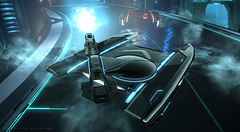

SS: How do the lightcycles and tanks fit into the multiplayer ecosystem?
CW: We wanted to create this sort of sandbox cybersport, which meant that we needed players needed to be able to “rez” in and out of vehicles almost at will. The lightcycles are very fast and are a primary way for players to move around quickly. The tanks bring the heavy firepower, and on-foot provides protection for the tanks. It’s rock-paper-scissors design. The perception is that the tanks are the most powerful, but the reality is that you’re most powerful when you’re on foot.
SS: TRON’s characters are unusually maneuverable. How do you maintain balance in a multiplayer setting with characters that can run on walls and make these huge jumps?
CW: Awesome question. We knew this game was about mobility. We basically set rules for how we build the environments — the distance between jumps and so forth. We created basic, grey-textured blocks that were kind of like LEGO pieces. We knew that the distance between them was just right, so if we kept using the same blocks when we built multiplayer levels. This is a traditional tactic in this kind of game, but the difference is we have online multiplayer so it was even more important.

SS: How can players evolve and enhance their multiplayer characters?
CW: For starters, you can play the single-player game, level up, get vehicles and enhancements, specialize your character. Then you can take those upgrades with you when you go into online multiplayer, or vice-versa. Our player progression system allows you to customize a character to your own strengths, so when you start teaming up with people playing online, you’ll essentially be forming a party.
There are a huge number of upgrades — upgrades that increase your damage greatly but make you slower or weaker, upgrades that make you stealthy and scout-like, or other enhancements that will buff the team as a whole. There’s a ton of stuff in multiplayer: you can buy new bikes, augments for the different weapons, and more. But you can’t buy everything, and that’s really the secret. You have to specialize in what works for you.
SS: How will TRON: Evolution support PlayStation Move?
CW: PlayStation Move is used in vehicle segments, particularly the lightcycle segments. It gives players a more nuanced control over the lightcycle, and it’s fun to be able to hold it like it’s the actual control panel of the lightcycle. And yes, PlayStation Move support is included on the disc!
SS: Do you use one PlayStation Move controller to control vehicles, or two?
CW: You use one, though we experimented with using two. You hold it on its side and tilt it up or down to accelerate or slow down. Watch this space — I think PlayStation Move is something we’ll be doing a little more with going forward. We’ll see what happens with that.
