Digibutter News Message Board older than one year ago
Sign-in to post








Yeah I know, and I'll probably add it eventually. But it's not as needed now that it shows a thumbnail and replies.




awesome sauce
oh yeah make it so that you can see this info on the individual user boards as well please :)
oh yeah make it so that you can see this info on the individual user boards as well please :)





Now when you sign in, you will stay logged in until you sign out. No more having to login every day!




Also currently, the delete button is not available in classic mode. (i always forget about classic mode, lol)










Ok. I like the forum now. This forum is now good. I will now post here on a regular basis. Shoo-rah.





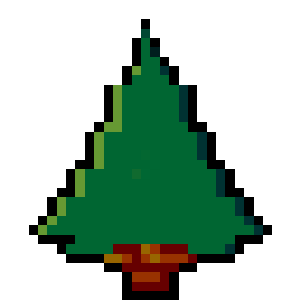



Yay! I love the idea! =)