ModNation Racers Message Board older than one year ago
↕

[Thanks MLC!]

↕


↕

Happy ModNation Monday!
I’m happy to bring to you our next installment of our Artist Spotlight series. Last week, Insomniac Games‘ Ted Price showed us that it only takes a few minutes and some imagination to create girlfriends for Ratchet and Clank. This week, we are happy to bring you someone else’s take on ModNation Racers.
Making games is tough. Making blockbuster multi-million selling games is even tougher! Not many understand that more than David Jaffe, the talented and “outspoken” mind behind the Twisted Metal franchise and a little game called God of War.
If you didn’t catch it on USAToday.com this week, the founder of Eat Sleep Play and the voice behind davidjaffe.biz took a break from his latest project to chat about the challenges of game development, seeing his characters getting the “Mod” treatment, and his reactions to games like LittleBigPlanet and ModNation.
Let the bleeping begin!

Fans paid tribute to Twisted Metal during the ModNationRacers Online Beta in December

Kratos gets a Kart
Who’s next on the spotlight?
We’ll find out next ModNation Monday, right here on the PlayStation.Blog!

↕

Welcome back to our ModNation Racers PSP Track Studio walkthrough! Today’s blog post brings us to the final installment of our tour of the Track Studio — Seaside Theme. Be sure to check out my previous post, where I created, painted and sculpted the track here. Or where I added a bunch of obstacles and dropped in Theme-based buildings here.
Here’s where we left off: I have the terrain sculpted and painted, I have my ocean setting all lined up and got the track obstacles placed and modified their Dynamic Options. Now all that’s left for me is to put the final layer of polish on this track. I want to give it that certain something that will help it stand out amongst the crowd of other great user-generated content. I’ve seen some of the creations that people have been able to make using the Track Studio tools, so I’ll need every advantage possible if I want to make the top five weekly downloads!

One of the things I like to do with a track is use the theme-based trees and plants to give it a unique feel. This being the Seaside Theme, I have the option of using some palm trees, rocky outcroppings and a bunch of different plants and bushes.

It’s important to remember that when someone is racing your track, they’re not in the default birds-eye view. For a good idea of what people will see, I can go into the Prop Placement screen and press the Select button. This will take me down to a Track View and allow me to preview what things will look like when I’m actually racing! This function is great for lining up buildings, or for seeing how the layout of your trees will look, or whether you’ll get a nice shot of the sunset while racing over a hill. I go into this camera mode frequently while building a track, so I can get the best possible idea of how my track will look from a racer’s perspective.

There! All the details are in place. I added some directional signs, threw in some more trees, picked a sky selection that works best for my track, and populated the rest of the track with more theme-based props.





I’m now ready to Test Drive this track. Test Drive allows you to save your track, then hit the asphalt to see how your drift lines look, how the obstacles are tuned and, of course, how good your track looks from the racing perspective!
Yup! There it is! After about 15 minutes of creation and a few more minutes spent polishing the track to a shine, I’m now ready to share it with the rest of the ModNation world.
I hope you’ve enjoyed this Track Studio tour of one of the four themes available in ModNation Racers PSP. We’ve had a great time working on this game, so I hope you all have just as much fun playing it!
We’ll be hitting store shelves on May 25th, so start your engines and get ready to Race, Create and Share! I’ll see you on the track…

↕

↕


↕

"I think over the next few years, we'll see more and more examples of really great player tools appearing in games," Price says in the video demonstration (embedded after the break). "I certainly hope that happens. I know that we're inspired by what [United Front Games has] done."

↕


↕

Greetings!
It’s well known that Insomniac Games is one of the most creative and successful developers in PlayStation history. It’s hard to argue with franchises like Ratchet & Clank, Resistance and let’s not forget Spyro the Dragon all coming from the same house.
We wanted to see what would happen if Ted Price, the founder and CEO of Insomniac Games, got his hands on ModNation Racers.
The result? Ratchet and Clank get girlfriends!
This is just the first of many Artist Spotlights to come. We visited some of the most talented and influential folks from different walks of life and let them take a spin on ModNation Racers just to see how they Play, Create and Share.
So who’s next on the Spotlight?
Stay tuned to the PS.Blog to find out…but guesses are welcome! :)

↕
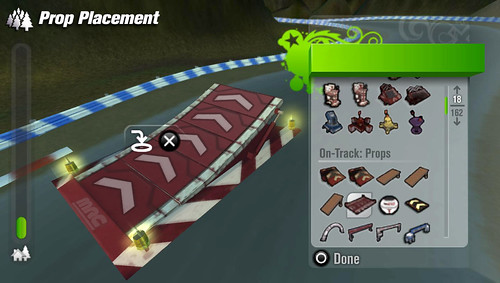
Hi guys! If you haven’t already, be sure to check out my first post where I laid down a track for ModNation Racers PSP, created some water, brought up some hills and cliffs and painted the terrain to give it some flavor.
In today’s post, I’ll be populating that same track with a variety of the props available for use in our Track Studio – Seaside Theme. While I’ll only be showing one theme for this post, be sure to keep in mind that we will have four themes available when the game launches on May 25th!
So I’ve got the foundation of my track already in place and am now ready to throw down some props. There are some things on the HUD worth noticing. On the left side of the screen is the “Prop Thermometer.” As you start placing props, this gauge will start to fill up. It’s a quick visual representation of where you stand while you’re placing props, so you don’t get caught unaware if you’re not quite finished populating your track! The other important HUD element to note is the prop panel on the right side of the screen. This panel can be expanded by pressing the Circle button, which brings out a large, categorized prop menu, so you can browse through the props and categories with ease!
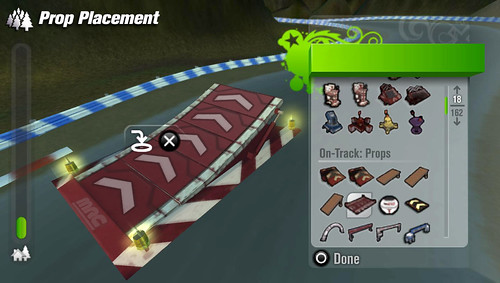
After finishing up the terrain, I like to populate all the track obstacles first, so I can get a feel for how the track will race. In this part of the track, I’ve placed some interactive track obstacles for the racers to contend with. Each interactive obstacle can have their “Dynamic Options” edited. That means you can adjust the speed at which the obstacle occurs, the frequency, trajectory, the initial delay, and so forth. If you want to make the obstacles easy to navigate, crank down the values. Want to test the skills of the people playing your track? Crank those values up!
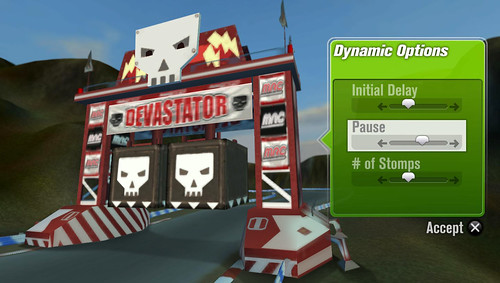
Here’s a section of the track that has a tunnel built, with a kart launcher guarded by some “Wanderers.” These particular wanderers have their “Dynamic Options” set to stay in one place and jump up and down. I’ve got to get my timing just right to sneak under them to hit the kart launcher, which I have set up as a shortcut. If I mess up on my timing, those wanderers will explode my kart and I will have wasted precious time re-spawning. You can set up endless scenarios such as these, as you create a track that you can publish to the world and show everyone your track building prowess!

In these pictures I’ve started to populate the beach area of my track with buildings, boats and some signs. I’ve also changed the track surface to a cobblestone pavement with red brick run-offs. You’ll also notice I changed the racing style fence to a lamppost and chain style of fence. The combinations are limitless when customizing the track to your needs! Each theme boasts their own style of pavements, run-offs, fences, buildings, trees, rocks, plants, wall rides, skies… You name it!



In these screenshots I got the buildings set up to my liking, touched up on the heights of the environment a little bit to fit the buildings, threw in some boats, some trees, a communications tower and changed up the default fences, pavement and run-offs. This track is just about ready to race! I’ve still got a lot of space left on my “Prop Thermometer,” so stay tuned for my next blog post. It’ll include the small details that make a track look pro, like checking the different skies to see which lighting and backdrop settings look best for my track or placing plants, chairs, tables, phone booths, rocks, trees, signs, chevron signs, rumble pieces… so many choices!
I’ll also showcase the whole track with all the fixings as I take it for a test drive! See you next time!

↕

I’m here to give you a quick walkthrough of one of the themes available in ModNation Racers PSP Track Studio. Our goal for Track Studio was to give you the fun and freedom of the PS3 version and wrap all of it up into a version that fits in your pocket. I like to think that we have done just that. Check it out.
We start off by selecting one of the four available ModNation Racers PSP themes; I am going with the Seaside Theme. In this post I’ll explore the ability to drive the “spline” for the first time (to create the foundation of the track) and also shape, sculpt and paint the terrain to give the track some personality.
So, first we start off by deciding where we want to plop the Start Gate down by pressing the L button… and then we’re off! You’ll notice a couple of things on the “First Drive” screen.

The first thing of note is the mini-map in the lower right corner of the screen that gives you a birds-eye view of what shape your track will be. Another thing that you’ll notice is the leader lines ahead of you. These are the “Auto-Complete” lines that, if you hold down the Triangle button, will auto-drive the rest of the track for you. For this particular track though, I want to get a little more creative. You’ll also notice the “Track Remaining” meter, but we’ll get to that in a minute…
Okay, so I am going to go ahead and start driving my track using the same controls as in the game (accelerate and steer). If you want to get even more variety out of the First Drive, pressing the X button raises the track and the Square button lowers it (changing elevation gives you a lot of unique situations to set up when we get to preparing the race).


All right, we have a pretty good track spline going right now and you’ll see that the Track Meter at the bottom is nearing full. At this point I can just hold the Triangle button to complete the track. Easy, huh?
That brings us to one of my favorite parts of track creation, Deform Terrain. So here we have the green selection cursor (which is one of the main tools used throughout Track Studio) and on the right side of the screen we have the Terrain Brushes. Now the first thing I like to do is press the L button to Zoom all the way out and check out my track and how it fits into the rest of the environment.
From this starting view I can visualize where I want a… seaside community. So I choose the Terrain Brush at the top of the list and hold the Square button to sink the terrain, creating some water. By pressing the Circle button I can control the size of the brush to something that’s more to my liking! Now let’s bring in a little water from that Ocean out there…
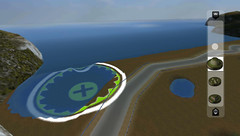

The Deform Terrain tool is quick and intuitive to use, allowing you to create some great cliffs, hillsides, lakes and mountains in just minutes! Here, I’ve decided to make the raised portion of the track my mountainous area. All said and done, I’ve spent about three minutes in Track Studio so far.
I’ve got some hills set up, a nice beach near the water and a mini-archipelago. Now I’m going to give the track a little bit of flavor by painting the terrain. With the Paint Terrain tool, you can change the terrain color in big swipes for quick changes, or you can get really detailed by breaking out the precision sized Terrain Brush and highlight changes in the terrain. I took a couple minutes to really flesh out the environment in the custom colors to add a lot of depth to the terrain. You can get as detailed as you want!

As you can see, you’re only really limited by your own imagination! Here are a couple more pictures of my track to give you all a good view of how quick and easy it is to set up and beautify a track in ModNation Racers PSP! And we’re just getting’ started…
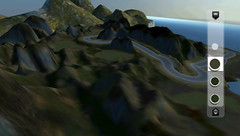

Be sure to check out my next post, where I’ll take this track and populate it with a wide selection of items! I’ll be throwing down buildings, interactive objects, kart launchers, trees, chairs, vending karts, restaurants, billboards, fences, spectators…well, you get the idea.

↕

The game isn't meant to appeal exclusively to the hardcore, though. "We also wanted to ensure a tight race, so the power of each stun is scaled based on your position in the race and distance from the player attacking. What that does is allow anyone in the pack to always have a chance," Nick Letzia explained. It certainly is an interesting design choice -- we wonder if it'll work as well as the developers expect when it comes out in May? Check out a trailer after the break.

↕

Hi PS.Blog dwellers,
Because Mat has already gone in to how racing skill and split-screen are key in ModNation Racers, I’m here to chat about a key part of the title — weapons. Specifically, it’s what we like to call the “Boom Box” weapon system.
Take a peek at our new trailer for a taste and read more below on how ModNation Racers will bring the BOOM on May 25.
Designing the Boom Box
When making ModNation Racers, we realized the need to advance the kart racing genre to the next level with a more physical driving model, but we also wanted to change how players use weapons. Nothing feels better than taking an opponent down, but that feeling of euphoria is soon forgotten when you are on the receiving end of an attack. Weapons can change the course of a race — it’s one of the defining characteristics in this genre, but we wanted to reduce the frustration of unskilled randomness. We wanted to give players more options.
Strategy – Using the Ladder
In ModNation Racers you can choose to upgrade your weapons to make them more powerful, but that doesn’t always come easy. When you get hammered with a lightning bolt from the sky, at the very least, you know your opponent had to work for it. In addition to having the choice between upgrading and firing, we also wanted players to plan out their attacks and try to utilize weapons in different ways. With that in mind, we designed each to have three distinct levels – so when you upgrade, you change the properties of the weapon, which then gives you a different style of attack.


Level 2 Bolt attack will hit multiple karts / If the driver a head of you is bringing the HEAT, these puppies will SEEK it.
Using the Bolt ladder as an example, players can decide to fire off a level-1 Bolt attack for a quick, but risky electrical takedown. They can save up to a level-2 Chain Bolt for a homing attack capable of electrocuting multiple opponents, or they can wait until they have a level-3 Bolt Storm (the most powerful) and try to shock entire pack. Finally, any level of weapon can be dropped behind the kart as a mine. The higher the level of weapon dropped, the more potent the mine.

Drop it like it’s Hot
Finally, any level of weapon can be dropped behind the kart as a mine…the higher the level of weapon the more potent the mine. This is a great way to leave traps for your opponents, and incidentally, gives the player in the lead the ability to still be able to use the weapons they have collected. Now you’re probably asking, “Why would I not just save up and always fire a powerful level-3?” Well, a number of reasons actually, but first and foremost is that your weapons can be knocked out by an opponent’s attack, so holding a weapon for too long might cause you to eventually lose it.

This is going to hurt.
Also, level-3 weapons take time to work their way through the pack, so your opponents might finish the race before they are hit, or they may have built up enough boost to shield your attack.
Balance
One of our core mantras when balancing the weapons was to ensure that there aren’t any “silver bullets.” No matter how powerful a weapon is, there is still a chance to evade it. We also wanted to ensure a tight race, so the power of each stun is scaled based on your position in the race and distance from the player attacking. What that does is allow anyone in the pack to always have a chance. This isn’t so much a “punish the leader” situation, but a way to prevent stalemates. If players in positions 7th to 1st are hit by the player in 8th and stunned for an equal length of time, nothing will change. By having the weapons stun time (slightly) increase as it passes through the race pack, it helps to create a more dynamic race. This then opens up more opportunities for everyone to have a chance at changing their position.


Sonic Bombs will give the kart in front of you an earful / The Sonic Rift blasts all the racers between you and first place
Let’s be clear though, there isn’t going to be a significant difference between the weapons power on the last racer as compared to the leader, but enough to make the leader worry that there are always racers on their tail. We have raced thousands millions of times in the office, and a skilled driver utilizing all of the tools at their disposal can maintain a lead, and that was an important factor for us. Skilled drivers should be rewarded for skilled play, which in turn causes other players to have to think and play differently.
We have a particular useful strategy we sometimes employ here at the office to take down a skilled driver. Two players will “team up” to swap positions and then each fire at the player in front in quick succession, the first to hopefully drain their shield, and the second to take them out. Very effective, although normally those alliances last about as long as the distance it takes to get to the next set of item pods, at which point all bets are off.

That’s weapons in a nutshell. I’m sure everyone is going to find all sorts of fun ways to take out opponents online when the game is released, so until then I will leave you all to your plotting.

↕

Greetings! Mat from UFG, back again to talk about all the split-screen goodness in ModNation Racers for PS3!
There are two multiplayer experiences that we were keen to deliver in ModNation Racers. First, there was the online race experience (up to 12 players), while the second was the couch racing experience. It is hard to beat the multiplayer experience on the couch against friends – I think we can all remember this experience from other games we have enjoyed, and we were keen to make sure we delivered the same frantic experience for ModNation Racers.

We wanted to make sure we delivered two-player split-screen. From the start, we wanted our two-player split-screen to work online. ModNation Racers enables you and a friend to go online and play the game together. This makes for intense competition and a lot of fun! Do you play together, helping each other out or do you take your friend out at every available opportunity? You can play action races and pure races together. More importantly, two players can play together on any tracks developed by United Front Games or anyone online. It makes for an almost endless experience that two players can enjoy together.

Finally, we decided to deliver the four-player couch experience. This was a lot of work, but we have managed to create a great experience where four friends can settle down for some great kart racing. What we have delivered is a fantastic local multiplayer experience reminiscent of some of our best local multiplayer play sessions from years gone by. Sit down with friends and family and battle each other to see who the best is! Again, you can play action or pure race, as well as race on any tracks in the game created by United Front Games or other players.
Overall, our multiplayer experience has been created to cater to all different players, and we feel that when people play the game they will be able to get the experience they desire. Here in the office, we all play it on a daily basis with each other, whether it be online or at someone’s desk in split-screen. The game is so much fun to play and with us nearing completion of the title, we can’t wait for all our fans to join the ModNation in May! And be sure to head over to GameTrailers to catch the first four official behind-the-scenes videos! See you all then!

↕

↕


↕

Hi Everyone,
Mat from UFG here to end your week on a high note with our latest trailer and a peek into some of the thought behind the sweet racing action we’ve built into ModNation Racers!
First and foremost when developing a racer, the key thing to outline is what the experience needs to be. As I have mentioned in my previous blog post, we worked through how we wanted the core driving experience to feel. Many development team members here at United Front Games have worked on several different racing games. Our focus is quite simple –- we wanted the handling to be tight and fun but allow the power of the PS3 to take kart handling to the next level with a more physical driving model. While we appreciate the simple arcade handling, we soon understood that if we were going to deliver the best race experience with our Track Studio tools, then we had to give the player a deeper handling model.
Drive Well & Get BOOST
While we developed our core handling model we also realized we needed to offer other race mechanics that were familiar with all types of racing fans, but offered something deeper than what we had seen previously in the genre. We decided to go with a player controlled boost meter, which in turn is filled by driving well.
Drifting
The major skill the player needs to perfect is the ability to drift – a staple for most kart racers. Our mechanic is simple in the sense that the better the drift, the more the player is rewarded with boost. We also added a few nuances, such as the longer you drift, the player will actually slowly speed up over time, which rewards the user with an overall better speed but comes with consequences too.


At higher speeds, it is hard to avoid objects so maintaining the drift becomes a game in itself. The other key element with our drift is the ability to still steer and influence the direction of the drift. The player can do this with the basic steering controls, giving them full control over the drift. Finally, one of the coolest features with our drift is the ability to maintain the same drift even when the player jumps into the air. If the player drifts off a ramp, as long as they continue to hold the drift button, they will continue the drift when landing. This makes for some amazingly satisfying race moments on even the most challenging race tracks!


Some other race skills implemented in the game include drafting and air play. Drafting opponents is incredibly easy – simply drive in behind an opponent and try to maintain your position behind them. In addition to gaining a speed increase, the longer the player stays there, the more points they will accumulate. When a draft ends, those points are tallied and converted into boost. When in the air, the player will be rewarded in two ways. Firstly, the longer the player stays in the air, they will automatically be rewarded points and the larger jumps such as drops from launchers will give the player points. When the user lands, these points are tallied and then converted to boost.


When in the air, the player can also attempt spins. Using the right stick, the player can spin their vehicle. Every successful rotation will be rewarded with additional boost on the landing. The key thing to note however is that in order to be rewarded the player has to land the spin and face in the direction of travel. It is always fun to try and squeeze in one last spin to bag more points! What does the player do with all this boost when they have it? Well, obviously the player can simply press the L1 button and start boosting. The system is fully analogue meaning that the player can tap the boost for small bursts or hold it for long periods of sustained boosting. For some really hard advanced driving, players can try drifting and boosting at the same time!
We have created what I consider a racing experience that can appeal to everyone. You can pick up the game and enjoy the frantic gameplay but if you spend time with ModNation Racers you will become an expert by using all the strategies the systems bring. We feel very proud of the ModNation race experience and look forward to our fans playing it!

↕

↕


↕

If you’ve been keeping up with the Blog or recent preview coverage, you know ModNation Racers is continuing the Play, Create and Share movement allowing both PS3 and PSP owners to design their own racers, karts and best of all, custom tracks! Creations can then be raced with friends (four-player split-screen confirmed!) and uploaded to the rest of the PlayStation Network! But the question is:
When will it hit store shelves?
Well it’s official! ModNation Racers on both PS3 and PSP releases May 25! On top of this, we kick off our official pre-order program today with participating retailers.

That’s right! Ratchet and Clank, Nathan Drake, and Kratos have officially been Mod’ed! Depending on where you pre-order your copy, you’ll get to race with one of your favorite characters.

Pre-order from GameStop and score Kratos and his Kart of Chaos!

Pre-order from Amazon and race as Ratchet or Clank!

Pre-order from Best Buy and score Nathan Drake and his Jungle Jeep!
On top of this, each pre-order gets an additional BONUS Mystery Mod and Kart package that include not just a special Mod and Kart, but additional accessories that you can use to make your own creations!




Four possibilities in total, and just like a vinyl figure you buy in stores, you won’t know which one you get until you download it and see for yourself. Wondering what they could be? We will reveal them soon enough! Just look for a future post right here on the Blog. :)
So there you go! Pre-order today and you might be racing with your favorite PlayStation character! To make sure you know which box to grab on May 25, here is a sneak peek at our packfront!

More updates to come right here on the PS.Blog! See you then.

↕

↕

Hello, Mark here back for another developer post. Since we last talked, our North American and European Public PS3 Betas have exposed ModNation Racers to the world. These previews generated lots of great feedback and have helped us focus on key issues in these final months. I’m happy to say that frame rate, load times and race cameras have all improved.
In my last update, I talked about some of the more advanced features of Track Studio that we’ve used to create the tracks for the game. Today I’d like to talk about some of the cool props you can add to your tracks to make them fun, challenging and memorable! Dynamic Props are interactive objects that you can place on your track to enhance the gameplay.

We’re including a load of exciting things to place on your tracks, such as barrel launchers that shoot crushing or exploding barrels.

There are also ModBots, robots that move back and forth across your track and attack karts that get close. Some shoot flame, some will bounce racers off the track if they aren’t careful. They can be scattered anywhere, so it’s a nice touch if you want your racers to watch the road.
We’ve also included ramps for cool jumps, and launchers for shooting the kart over huge distances. We have barriers that pop out of the ground to test a driver’s agility, and flame vents to make any careless driver extra crispy! We designed them to be customizable, reusable and effective in a variety of different scenarios. The devilish setups we’ve put in our tracks are just the beginning of what can be done!
Highlighting a Dynamic Prop in Track Studio and pressing the Square button will pop up a dialog where you can adjust settings on how the prop behaves. For instance, you can dial in the height of a ramp, or change the direction of the Twister (a giant rotating platform). Adjusting these things gives you the power to customize your track to make it as crazy as you want.

Dial your ramp just right or you might hit some humps!
These dangers work well with gameplay incentives such as item pods or boost pads – give the racers a reason to brave the danger! For instance, use a Devastator (a giant stomper) and boost pads in combination with a popup ramp to let them jump clean over it, versus the faster, more treacherous route under the Devastator.

A whole gauntlet of Devastators to slalom through!?!
With so many Dynamic Props, and so many possible combinations, I can’t wait to see what the community comes up with.
Until then, check out our new trailer (above) that gives you a taste of all the insanity you can create with the toys we’ve built for you.

↕

Hello, Mark here back for another developer post. Since we last talked, our North American and European Public PS3 Betas have exposed ModNation Racers to the world. These previews generated lots of great feedback and have helped us focus on key issues in these final months. I’m happy to say that frame rate, load times and race cameras have all improved.
In my last update, I talked about some of the more advanced features of Track Studio that we’ve used to create the tracks for the game. Today I’d like to talk about some of the cool props you can add to your tracks to make them fun, challenging and memorable! Dynamic Props are interactive objects that you can place on your track to enhance the gameplay.

We’re including a load of exciting things to place on your tracks, such as barrel launchers that shoot crushing or exploding barrels.

There are also ModBots, robots that move back and forth across your track and attack karts that get close. Some shoot flame, some will bounce racers off the track if they aren’t careful. They can be scattered anywhere, so it’s a nice touch if you want your racers to watch the road.
We’ve also included ramps for cool jumps, and launchers for shooting the kart over huge distances. We have barriers that pop out of the ground to test a driver’s agility, and flame vents to make any careless driver extra crispy! We designed them to be customizable, reusable and effective in a variety of different scenarios. The devilish setups we’ve put in our tracks are just the beginning of what can be done!
Highlighting a Dynamic Prop in Track Studio and pressing the Square button will pop up a dialog where you can adjust settings on how the prop behaves. For instance, you can dial in the height of a ramp, or change the direction of the Twister (a giant rotating platform). Adjusting these things gives you the power to customize your track to make it as crazy as you want.

Dial your ramp just right or you might hit some humps!
These dangers work well with gameplay incentives such as item pods or boost pads – give the racers a reason to brave the danger! For instance, use a Devastator (a giant stomper) and boost pads in combination with a popup ramp to let them jump clean over it, versus the faster, more treacherous route under the Devastator.

A whole gauntlet of Devastators to slalom through!?!
With so many Dynamic Props, and so many possible combinations, I can’t wait to see what the community comes up with.
Until then, check out our new trailer (above) that gives you a taste of all the insanity you can create with the toys we’ve built for you.

↕

With launchers, ramps and other lethal traps, ModNation Racers just got a lot more interesting. With these new tools on hand, we hope to see someone create a devious track that finally bests Rainbow Road from the original Super Mario Kart. Check out the video after the break.

↕

Greetings!
Earlier this month we announced how ModNation is going mobile with ModNation Racers PSP. Now you players will be able to Race, Create, and Share on the move.
If you recall, ModNation.com hooked up PS3 owners with a slick PS3 theme for signing up on the website, now it’s time for PSP owners to get some love! If you register with ModNation.com by March 2nd, we will send you a couple of limited edition PSP themes.


Vouchers for the themes will be sent next month and if you have already “Joined the Nation” you automatically get themes. We have more updates about both games in the months ahead, so stay tuned to the PS.Blog and be sure to register on ModNation.com and score your themes! Until then, learn a bit about how both games got their start in this interview from Christian Phillips, Director of San Diego Studios!

↕

As this is the first we've heard about any sort of PlayStation 3 hardware shortages, we followed up with Seybold to make sure he wasn't only warning about future supply issues, but also explaining January's sales of the console. He told us: "Yes. The strong demand carrying through the holidays was evident and early in the month we [knew] there was going to be limited supply of the PS3 at retail in January. We're working closely with the retail channel to meet this demand, but expect tight supply for the coming months."
The upcoming supply issues may also be a result of Sony's "upcoming line up of the industry's most anticipated games" -- games like Heavy Rain, God of War 3, and ModNation Racers. Seybold additionally points out that "this momentum is fueled by a stellar holiday" and the recent releases of games like MAG and BioShock 2. We here at Joystiq have yet to see the shortages at our local brick-and-mortars, but feel free to let us know if you do!

↕

Once you've created or downloaded your own (likely vulgar) avatar, car and racetrack, you'll be able to race on your new track with up to 6 other PSP players online. That's some pretty big functionality for a handheld game!

↕


↕


↕


