PlayStation Move Message Board older than one year ago
↕
Last week saw Jeff and I unboxing the first PlayStation Move Bundle, which contains a PlayStation Eye camera, PlayStation Move motion controller, a full copy of Sports Champions …
…and a demo disc. A rather mysterious demo disc. Today, Rey’s latest video masterpiece gives a tour of the 11 game demos you’ll find on the Blu-ray disc tucked neatly inside your PlayStation Move Bundle or PlayStation 3 Sports Champions Move Bundle come September 19th.
Cool detail: You can install each of the demos onto your PS3’s HDD and park the disc on a shelf or lend it to a friend, if you so desire.
And hey, if you don’t have time for the video tour, direct your eyes to the full list of demos below. Which demo are you most interested in trying?
- Beat Sketcher
- echochrome ii
- EyePet
- Kung Fu Rider
- Sports Champions
- Start the Party!
- The Shoot
- Tiger Woods PGA Tour 11
- Time Crisis: Razing Storm
- Tumble
- TV Superstars

↕


↕


↕
Hello PlayStation Nation,
This is a particularly special week for the PlayStation brand. Today, we’re celebrating the 15th anniversary of PlayStation in North America. As someone who was here at SCEA on 9/9/95, I can honestly say that the same enthusiasm and commitment to delivering great entertainment still drives the brand forward. Which brings me to why this next week will also be special – the launch of one of the most exciting new products of the year: PlayStation Move. We’ve been gearing up for the big launch of PlayStation Move in stores across North America next week and over the course of the next few months you’ll be hearing quite a bit about PlayStation Move on your TVs, online, at your favorite PlayStation retailer, at your local mall and on some of your favorite products.
Beginning next week “PlayStation Move Headquarters” stores will come to San Francisco, New York, Los Angeles and Chicago and a larger scale mall tour will debut in San Francisco, New York, Los Angeles, Atlanta, Houston, DC and Chicago. We’ll have our team of Move experts at these locations throughout the fall, happy to provide in-depth demonstrations for those looking to gain a better grasp on Move’s full functionality or try out the latest games. If you’re not in one of these markets, we’ve been updating our PlayStation 3 interactive kiosks at retailers across the US and Canada to deliver PlayStation Move functionality. And maybe before you get a chance to try PlayStation Move firsthand, you’ll want to check out our new PS Move website. It’s got a lot of great info and some fun surprises too. And if we don’t get through to you with any of the above, from now through December you’ll be able to win some great PlayStation Move prizes through promotions with two of our key brand partners, SUBWAY Restaurants and Coca Cola.
As if that wasn’t enough, the hardest working man in the Marketing Department has returned to help get the word out about why PlayStation Move is perfect for every family. As some of you may have seen last week, Kevin Butler sent us a tweet to give us a glimpse into the future. Well, the future is just about here. Tonight, when the NFL kicks off its new season on NBC with a marquee matchup between the Vikings and the Saints, we’ll kick-off our new marketing campaign for the PlayStation Move. The new campaign features Kevin moving in with the Maguire family to prove that the PlayStation Move is the right entertainment solution for every family. The ad running tonight is a 60-second kick-off to the campaign. You’ll continue to see several other spots on some premiere programming this fall as KB observes how the Maguires adapt to having a PS3 and PS Move in their home. For those who may have missed it, be sure to check out the “Epic Move-tage” featuring our VP of Epic Gaming for All.
Your enthusiasm, excitement and loyalty have helped build PlayStation into a worldwide iconic brand. Here’s to the next 15 years!
Best,
Peter

↕

Starting Monday, you can be the first to try PlayStation Move before it arrives on store shelves. Throughout the next nine weeks, fans will be able to experience PlayStation Move in dedicated “PlayStation HQ” locations and PlayStation Move Mall Tour locations in San Francisco, New York, Los Angeles, Atlanta, Houston, Washington DC, and Chicago.
Games on hand will include:
- Brunswick Pro Bowling
- EA Sports Active 2
- EyePet
- Get Fit with Mel B
- Heroes on the Move
- Kung Fu Rider
- LittleBigPlanet 2
- Lord of the Rings: Aragorn’s Quest
- NBA 2K11
- Racquet Sports
- Resident Evil 5: Gold Edition
- SingStar Dance
- Sports Champions
- Start the Party!
- The Fight: Lights Out
- The Shoot
- Tiger Woods PGA Tour 11
- Time Crisis: Razing Storm
- Tumble
- TV Superstars
PlayStation HQ, will offer gamers and non-gamers alike a chance to get hands-on experience with the PlayStation Move, while being immersed in the world of PlayStation. In addition to hands-on time with all the titles, visitors can take their photo in Kevin Butler’s office, surf the Web in the lounge, or participate in family challenges for an opportunity to win PlayStation Move Bundles.

The mall events will include special programming including individual and family challenges for PlayStation prize packages and the opportunity to win your own PlayStation Move Party Night. One-on-one training will also be made available for Moms who want to learn more about PlayStation Move: reservations can be made here.
Whether you want to come in for an in-depth training with one of our Move experts or just pop in to play the latest games, we guarantee an engaging, hands-on experience. Be sure to check back for details on tournaments, special events and ways to win some great prizes.
PlayStation HQ Location and DatesSan Francisco:
658 Market Street, San Francisco, CA 94105
September 13th through October 12th
Santa Monica:
1228 3rd Street Promenade, Santa Monica, CA 90401
September 16th through November 12th
New York:
3 W 57th Street, New York, NY 10019
September 13th through October 16th
Chicago:
445 N Michigan Avenue, Chicago, IL 60601
October 5th through October 31st
Atlanta:
Lenox Square, 3393 Peachtree Road NE, Atlanta, GA 30326
September 20th through November 21st
Houston:
Katy Mills, 5000 Katy Mills Circle, Katy, TX 77494
September 20th through November 21st
NYC:
Garden State Plaza, 1 Garden State Plaza, Paramus, NJ 07652
September 20th through November 21st
Washington, DC:
Arundel Mills, 7000 Arundel Mills Circle, Hanover, MD 21076
September 20th through November 21st
San Francisco:
San Francisco Center, 856 Market Street, San Francisco, CA 94103
September 20th through November 21st
Chicago:
Gurnee Mills, 6170 Grand Avenue, Gurnee, IL 60031
October 11th through November 28th’

↕


↕


↕


↕

↕


↕

The Starter Bundle disc pack-in supposedly contains 11 demos, and Sony social media manager Jeff Rubenstein calls it "probably the best demo disc that's ever been included with any console." He also promises there'll be a video showing off that disc in the near future. We've requested a list of the demos on the disc, but for now we're eagerly anticipating what will probably be the best video showing off a demo disc ever to ship with any peripheral's marketing campaign.
We should also note that an Amazon UK listing for a similar "Move Starter Pack" indicates there are just nine demos on its included disc (which are "subject to change"), ranging from Start the Party! to Hustle Kings. Bizarrely, the product description also suggests that the Echochrome 2 and Beat Sketchers demos on the disc do not feature Move support.

↕

Here it is! We’ve spent the last few weeks compiling the most comprehensive, info-packed, and authoritative resource for PlayStation Move, the PlayStation 3 motion controller that launches in the U.S. on September 19th. We’ve also included dozens of questions asked by PlayStation gamers — that means you!
This FAQ is a living document. During the hustle and bustle of the PlayStation Move’s upcoming launch, we’ll be updating and tweaking this document constantly. So if there’s something else you’d like to know, sound off in the comments and we’ll take a second look.

PlayStation Move: Basics
Q: What is PlayStation Move, and what do I need to experience it?
A: PlayStation Move brings motion gaming exclusively to your PS3 system. In addition to the PS3 system, PlayStation Move requires both the PlayStation Move motion controller and the PlayStation Eye camera to track your every move and put you in the game.
Q: Can I use PlayStation Move with any system other than the PS3 system?
A: No. PlayStation Move is exclusive to the PS3 system, and works with any PS3 model.
Q: Will the PlayStation Move work with my model of the PS3 system?
A: Yes. PlayStation Move works with any model of the PS3 system, from an original launch unit to the new smaller, lighter form factor.
Q: When will PlayStation Move be released in the U.S.?
A: PlayStation Move and PlayStation Move games will be available on September 19, 2010 in the U.S., though some retailers may have it in stock earlier.
Q: Do I need to purchase everything separately?
A: It’s your choice: you can buy the components bundled together (PlayStation Move bundle details) or purchase them separately.
Pricing:
- PlayStation Move motion controller – $49.99 (MSRP)
- PlayStation Eye camera – $39.99 (MSRP)
- PlayStation Move navigation controller – $29.99 (MSRP)
- PlayStation Move charging station – $29.99 (MSRP)
- PlayStation Move shooting attachment – $19.99 (MSRP)
Bundles:
- PlayStation Move bundle – $99.99 (MSRP)
- Includes PlayStation Move motion controller, PlayStation Eye, Sports Champions Blu-ray game, and PlayStation Move game demo disc
- PlayStation 3 Sports Champion Move Bundle – $399.99 (MSRP)
- Includes PlayStation 3 system with 320GB HDD, PlayStation Move motion controller, PlayStation Eye, Sports Champions Blu-ray game, DUALSHOCK 3 controller, and PlayStation Move game demo disc
Q: What kind of gamer is PlayStation Move geared towards?
A: Whether you’re experienced, casual, or somewhere in between, PlayStation Move has a wide variety of games including sports, action, party, family, and shooters. Social party games like Start The Party! and Sports Champions are perfect for families, while core titles like Killzone 3, SOCOM 4 and Heavy Rain will keep things challenging for more advanced gamers. In order to tell what games are appropriate for younger gamers, look for the ESRB rating and descriptors on the bottom left of every game case for an age rating and content descriptors.
Q: How much will PlayStation Move games cost?
A: PlayStation Move software titles on Blu-ray disc will range from $39.99 and up, though specific pricing will depend on the game and the media format. Debut Blu-ray titles, such as Sports Champions, Start the Party!, and Kung Fu Rider, will be available for $39.99; Killzone 3 and SOCOM 4 will cost $59.99 when they release in 2011.

PlayStation Move Motion Controller
Q: Why is the sphere on the PlayStation Move motion controller colored? What does the color of the PlayStation Move motion controller’s sphere mean?
A: The sphere atop the PlayStation Move motion controller helps the PlayStation Eye camera to precisely detect the absolute position of the controller in real-life 3D space. Some games may change the color of the sphere according to gameplay, giving you visual feedback. The game can change the sphere to any color (the sphere LED is controlled with Full Color 24bit RGB).
There is no default color, and the color of the sphere may change after calibration since the system will choose colors that will track well in the current environment. When the sphere is flashing different colors, it means the controller is calibrating. Note that the sphere will not be lit when controlling the XMB (XrossMediabar).
Q: Do you need to stand when using PlayStation Move? Do you need to sit?
A: No, you do not need to stand. As long as the camera has a clear, direct view of you and the PlayStation Move motion controller, you can play while standing, sitting, slouching, reclining, etc.
Q: How many PlayStation Move motion controllers do I need?
A: Most PlayStation Move games only require one motion controller. However, some games may support two controllers for single-player gameplay (such as The Fight: Lights Out and certain events in Sports Champions) or for multiplayer mode.
Q: How many players can use PlayStation Move at the same time?
A: The actual number of players supported depends on the game you are playing. Many PlayStation Move titles support anywhere from 1 to 4 players with many options for gameplay, including single player, pass-and-play multiplayer, competitive, or co-op modes. The PS3 system supports up to seven devices, of which up to four of those devices can be PlayStation Move motion controllers.
Q: Does the PlayStation Move motion controller include vibration feedback?
A: Yes. The PlayStation Move motion controller includes vibration feedback in the body of the controller.
Q: What buttons are on the PlayStation Move motion controller?
The PlayStation Move motion controller has the traditional DUALSHOCK 3 buttons (Cross, Circle, Square, Triangle, Start, Select, and PS Button) but also adds two new buttons, the T-button and the Move button.
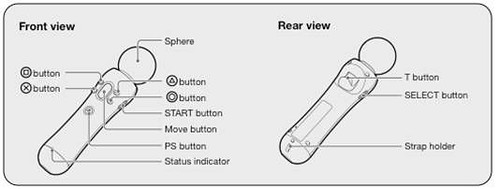
The Move button is typically used to select items in game menus. The pressure-sensitive T-button is utilized in many games and its function varies. Users should consult the game manual for details on button assignments.
Q: How do I pair a PlayStation Move motion controller to PS3?
A: Pairing is quite simple and will be familiar to PS3 owners. First, plug the PlayStation Move motion controller into the PS3 system via the USB port. Next, press the PS button. The controller is now paired with the PS3 system.
Q: Does PlayStation Move use AA or AAA batteries?
A: No. PlayStation Move uses an integrated lithium ion battery that you can recharge using a mini USB cable and your PS3 system, or an optional PlayStation Move charging station.
Q: How do I charge the controllers?
A: Both the PlayStation Move motion controller and the PlayStation Move navigation controller feature a mini USB charging port. The lithium ion battery can be recharged by plugging the controllers into the PS3 system using a mini USB cable. Alternatively, you can charge the controllers using the PlayStation Move charging station (sold separately).
Q: How long does it take to fully charge a PlayStation Move motion controller? How long will the charge last?
A: It takes approximately five hours to fully charge a PlayStation Move motion controller (four hours using the charging station). Once fully charged, you can expect at a maximum 10 hours of battery life.
Q: Are the rechargeable batteries replaceable?
A: No.
Q: Can I use the PlayStation Move motion controller to set up the game or do I need the DUALSHOCK 3 controller?
A: Set up for PlayStation Move games do not require the use of the DUALSHOCK 3 controller. The XMB can be navigated easily with either the motion controller or the navigation controller.
Q: How do I navigate the XMB using the PlayStation Move motion controller?
A: Hold down the T button and gesture UP, DOWN, LEFT or RIGHT to navigate the XMB. Press the Move button to activate an item. Note that the sphere will not be illuminated while browsing the XMB.
Q: Will the PlayStation Move be equipped with any safety features?
A: Yes, the PlayStation Move comes equipped with a hand strap. Wear it securely at all times to prevent accidents.

Q: How precise is PlayStation Move?
A: The PlayStation Move is tracked completely 1:1, so its complete position and orientation are known. High-speed data from internal sensors is combined with sub-pixel PlayStation Eye camera data, allowing precise measurement of a wide range of motions, from the tiniest movements to most vigorous swipes.
Q: How much “lag” does PlayStation Move have? Is there a noticeable delay of my motion to the action performed onscreen?
A: The PlayStation Move has similar sensing latency as the DUALSHOCK 3 controller — for many PlayStation Move games, this is about 22ms, though it can vary somewhat between games. Modern HDTVs unfortunately have much more latency, usually on the order of 60-160ms. If your TV has “game mode,” make sure to enable it.
Q: Will you be able to adjust PlayStation Move’s sensitivity setting?
A: Yes, some games will provide this feature where it’s appropriate. For example, The Shoot supports this for aiming sensitivity.

PlayStation Move and PlayStation Eye Camera
Q: How does the PlayStation Eye camera work with the PlayStation Move motion controller?
A: The PlayStation Eye tracks the sphere on the motion controller to detect exactly where
you are and the direction you are moving. The PlayStation Eye also tracks your upper body
movement and translates that into the game. This allows the character on screen to move
exactly as you move in real life.
Q: Why must I calibrate the controller?
A: Calibration must be done as part of the game set-up to ensure the system knows how far
you are from the screen as well as your body dimensions. Every game has a different
calibration approach, but at some point before beginning gameplay, all games require the
player to calibrate by pointing the controller at the PlayStation Eye camera and following the
on-screen directions.
Q: Do you need to re-calibrate the PlayStation Move before playing each game? (asked by @JaguarCRO)
A: Yes. Because the PlayStation Move technologies provide extreme accuracy not found in other systems, a quick calibration before each game allows us to maintain the most accurate positional data possible.
Q: What is the best setup for my PlayStation Eye camera?
A: To get the most out of your PlayStation Eye camera, you should make sure it is centered above or below your TV screen (whichever position is closest to the player’s shoulder level) and facing the same direction as your TV. Then set your PlayStation Eye to wide-angle mode by twisting the lens to the blue dot. Avoid set ups where the PlayStation Eye is tilted up or down, unless instructed to for a specific game.
Q: Is there a minimum height requirement for PlayStation Move?
A: There are no height requirements, although for the best experience, the PlayStation Eye camera must point at the player. The PlayStation Eye camera should be as near to shoulder height as possible so the player is “square” to the camera.
Q: What is the best position for a player to hold the PlayStation Move motion controller from the camera?
A: Players should calibrate in the location and position where they intend to play. The working range is 2 to 10 feet away from the camera, but the *ideal* range is 5 to 9 feet away from the camera, depending on the game.
Q: How does room lighting affect PlayStation Move gameplay?
A: The system is very robust and works under a range of lighting conditions, but it is important to keep in mind certain lighting conditions that can negatively impact gameplay. The room does not need to be dark to reach optimal gameplay; however, it is important to check that no direct bright light or sunlight is reflecting onto the controller or camera. Strong lighting from behind the player should be avoided — especially light that changes, such as light from another TV. Finally, if the camera sits on a very shiny surface, the camera might see reflections which may cause interference with gameplay.
Q: What else may affect PlayStation Move gameplay?
A: Objects or people obstructing the view of the PlayStation Eye can cause issues with
motion tracking, resulting in sluggish or unresponsive gameplay. However, if someone
or something passes in front of the PlayStation Eye very briefly during gameplay there
won’t be much issue.
Q: Will PlayStation Move work if playing a game on a video projector? If using a projector, what’s the best position for the PlayStation Eye camera?
A: Yes. Make sure the PlayStation Eye is not in the direct line of projection so that it’s not blinded. The camera should be positioned in front of the user, about shoulder height.
Q: Will PlayStation Move work for left-handed users? (asked by @Gavin_Gallagher)
A: Yes, during calibration many of the games will give you an option to choose if you are a left or right handed player so that the PlayStation Move can track your movements accordingly. For games make no such distinction, the controller can be held equally well in either hand.


Navigation Controller and Other Accessories
Q: What is the PlayStation Move navigation controller?
A: The PlayStation Move navigation controller is the secondary controller for PlayStation Move. It is compatible with select PlayStation Move titles to help navigate in-game characters or objects. However, DUALSHOCK 3 and SIXAXIS wireless controller can also be used in place of the navigation controller for all games that are compatible with the navigation controller. Like all other wireless controllers for the PS3 system, the navigation controller comes with a built-in lithium ion rechargeable battery as well as Bluetooth technology, enabling the controller to transfer the input information wirelessly to the PS3 system without a use of a cable.
As a one-handed controller, the navigation controller features an analog stick and directional buttons, allowing you to easily navigate your character in the game. For most PlayStation Move titles, all you need is the PlayStation Move motion controller and the PlayStation Eye camera, which is why we focused on offering these peripherals in our bundles.
Again, the packaging of each PlayStation game will have icons indicating exactly what peripherals you’ll need to play the game.
Q: Is the navigation controller required for all PlayStation Move games? What purpose does it serve?
A: No, the navigation controller is not required for all PlayStation Move games. The PlayStation Move navigation controller is an optional peripheral that gives players the use of an analog stick and directional buttons for titles like Heavy Rain or Killzone 3, where you navigate a character on-screen. If you would prefer, you can use the DUALSHOCK 3 or SIXAXIS wireless controller instead of the navigation controller to operate the left analog stick and D-pad.
Q: What buttons are on the PlayStation Move navigation controller?
A: Cross, Circle, L1, L2, L3, left stick, directional (up, down, left, right) buttons and the PS
button.
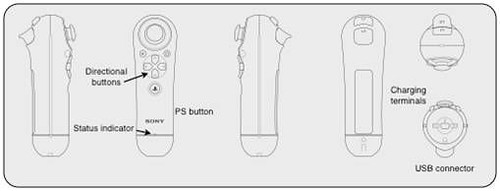
Q: Does the PlayStation Move navigation controller have vibration feedback?
A: No.
Q: Does the Navigation Controller support SIXAXIS motion control? (asked by @Schypher)
A: No. The navigation controller does not support the older SIXAXIS motion sensor. All motion controller functionality is handled by the PlayStation Move.
Q: What is estimated battery life for the the navigation controller? (asked by @Gavin_Gallagher)
A: The battery in the navigation controller lasts approximately 30 hours, but it varies depending upon usage and environment.
Q: Does the navigation controller need to be paired with the PlayStation Move? Do you need to connect the navigation controller with a cable?
A: Button input of the motion controller and navigation controller are directly transmitted to PS3 via Bluetooth wireless, and therefore you do not need to pair the navigation controller with PlayStation Move. No cable connection is required except when you are charging the battery.
Q: Are there any additional PlayStation Move controllers I may wish to buy?
A: For most PlayStation Move titles, you will only need one PlayStation Move motion controller. However, you may want to purchase a second PlayStation Move motion controller for playing in multi-player mode with friends or family.
Q: How do I know which accessories go with each game?
A: Every PlayStation Move game has icons at the top of its packaging that indicate which peripherals are “required” and which peripherals are “compatible.” Peripherals that are required are necessary in order to play the game; those that are “compatible” can be used to enhance your game play experience but are not necessary to play the game.
Q: How many PlayStation Move controllers will I need in order to play most games?
A: For most games, you will only need one PlayStation Move motion controller. There are also some titles, such as The Fight: Lights Out, that require two PlayStation Move motion controllers — one for each hand — to deliver the most precise gameplay experience.
Q: Will there be a charging adaptor for PlayStation Move and navigation controllers?
A: Yes. Available for $29.99 (MSRP), the PlayStation Move charging station will allow you to charge two PlayStation Move motion or navigation controllers at once, without connecting them to the PS3 system.


Q: Will there be a charger that will fit both the PlayStation Move motion controller and DUALSHOCK 3 controller?
A: The existing PS3 AC adaptor can easily accommodate any combination of two PlayStation Move motion controllers, DUALSHOCK 3 controllers, and PlayStation Move navigation controllers.
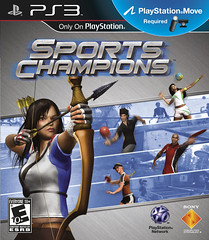
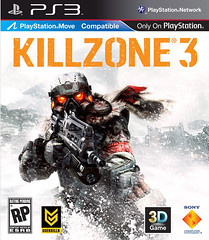
PlayStation Move Games
Q: Will the PlayStation Move come with a demo disc? (asked by @T3mpr1x)
A: Yes. A PlayStation Move demo disc is included with the PlayStation Move Bundle ($99.99) and the PlayStation 3 Sports Champions Move Bundle ($399.99).
Additionally, both PlayStation Move bundles include the full version of Sports Champions, which includes six different sporting events supporting single and multiplayer modes.
Q: Will I need to update my games to enable PlayStation Move support? If yes, will it be free? (asked by @PrometheusX)
A: Most PlayStation Move games you’ll play will be designed specifically for the motion controller, though some game publishers have chosen to add PlayStation Move support to their existing PS3 games. Resident Evil 5: Gold Edition and Heavy Rain are two well-known examples of existing games being adapted for PlayStation Move. In these cases, you will download an update over the PlayStation Network to add PlayStation Move support. Whether these updates are free or will require a fee will depend on the game and publisher.
Q: Can I play “normal” PS3 games using PlayStation Move?
A: No. You will not be able to effectively control a DUALSHOCK 3-only title using PlayStation Move. Only games that are designed to function with PlayStation Move will work with PlayStation Move, though some older titles will receive downloadable updates to add new PlayStation Move functionality.
Q: Will all PS3 games require PlayStation Move going forward?
A: No. Some titles will only support PlayStation Move, some titles will only support DUALSHOCK 3, and many titles will support both controller types. The decision to implement PlayStation Move support is made on a case-by-case basis by the game’s developers. Many PS3 games will continue to offer DUALSHOCK 3 controller support.
Q: Can PlayStation Move be used to play first-person shooters? What about third-person shooters?
A: Yes. Shooters of all kinds that are designed for PlayStation Move will benefit from the precision and ease of use of the technology. Killzone 3 is an upcoming PS3 first-person shooter that will support PlayStation Move; SOCOM 4 is an upcoming third-person military shooter that employs PlayStation Move. Many other upcoming shooters will add support for PlayStation Move.
Q: Will PlayStation Move be supported by third-party game developers?
A: Yes. PlayStation Move is getting wide support from the game development and publisher community, including Electronic Arts, Ubisoft, Capcom, Namco Bandai Games, Disney Interactive Studios, 2K Sports, Warner Brothers Interactive Entertainment, Crave Games, and many more.
Q: Will there be games that will only be playable on PlayStation Move?
A: Yes. We have developed a collection of games, such as Sports Champions, Start the Party!, The Fight: Lights Out, Tumble, and more, that are exclusively for PlayStation Move. Other titles, such as Heavy Rain or the upcoming Killzone 3, will support either the standard DUALSHOCK 3 controller or the PlayStation Move motion controller, giving you the freedom to choose the control scheme that’s right for you.
Miscellaneous Questions
Q: Can you use the PlayStation Eye’s built-in microphone array for voice chatting in online games, even when not using PlayStation Move?
A: Yes. PlayStation Eye’s built-in microphone array enables headset-free voice chatting in online games. It features echo cancellation for enhanced audio clarity.
Q: Does PlayStation Move capture true 1:1 motion capture?
A: Yes. PlayStation Move supports full 1:1 motion control, resulting in a precise recreation of your movements in games that support 1:1 movements. As with all game controllers, PlayStation Move’s functionality will be up to individual game developers — some games may or may not implement full 1:1 motion control, depending on the nature of the title and the goals of the game developers.
Q: What’s the difference between SIXAXIS and PlayStation Move?
A: The SIXAXIS controller supported basic “tilt” functionality, while PlayStation Move supports full 1:1 motion tracking for unprecedented precision and increased ease of use.
Q: PlayStation Move’s color-changing sphere: How many colors can it turn? (asked by @djratchet)
A: : The sphere atop PlayStation Move can be changed to any color (the sphere LED is controlled with Full Color 24bit RGB). It is capable of displaying more than one million hues, enabling it to make fine adjustments in a wide variety of playing environments.
Q: Why does PlayStation Move use a lighted sphere? Can I remove the sphere?
A: The lighted sphere is crucial to the precision of the PlayStation Move, as its position is tracked by the PlayStation Eye camera. It helps to precisely detect the absolute position of the controller held by the users in real-life 3D space. The colors of the sphere can change according to gameplay, giving visual feedback to users. Removing the sphere will diminish or disable the PlayStation Move’s motion tracking functionality.
Q: If the sphere is pulled away from the PlayStation Move motion controller, can it be easily reattached? (asked by @Gavin_Gallagher)
A: No, the controller has to be disassembled to reattach the sphere, though it’s quite resilient to being pulled off.
Q: Can the sphere on the PlayStation Move shatter? Does it prevent a safety risk around children?
A: No. The PlayStation Move’s color-changing sphere is constructed out of a soft, pliable material. It will not shatter or break into sharp pieces.
Q: How durable is PlayStation Move? Can it withstand use by a small child?
A: The PlayStation Move motion controller passed similar stress tests to a DUALSHOCK 3 (drop tests, step-on tests). In addition, the sphere is made of soft silicon similar to that of a baby bottle or pacifier.
Q: Why is PlayStation Move better than the Kinect or the Wii?
A: PlayStation Move is the most powerful, precise, and easy-to-use motion controller ever designed. It combines the strengths of a physical controller — physical buttons and vibration feedback — with the flexibility afforded by motion controls as well as unmatched precision. PlayStation Move can also precisely detect the absolute position of the controller held by the users in real-life 3D space. Additionally, it makes use of the PlayStation Eye camera for head and body tracking, photo and video capability, online video chat and more.
Combined with the unmatched power and HD capabilities of the PS3 system, PlayStation Move enables the most robust and sophisticated motion gaming experience.
Q: Will the PlayStation Move’s cursor be as jumpy and shaky as other motion controllers on the market?
A: No. PlayStation Move uses an array of sensors — gyroscopes, accelerometers, Z-tracking, and visual tracking via the PlayStation Eye and color-changing sphere — to triangulate the controller’s movements quickly and precisely with 1:1 precision. If the PlayStation Move is correctly set up, you will notice a smoother, vastly more precise feel than other motion controllers.
Q: I saw tech demos for PlayStation Move on the Internet. Will I ever be able to download these on the PlayStation Network?
A: The internal tech demos of PlayStation Move applications are currently not available for purchase or download.

↕


↕

Hi everyone! We’re proud to present Under Siege to the readers of the PlayStation.Blog. In a nutshell:
- Under Siege is a real-time strategy game exclusive to the PS3 and the PSN store.
- It includes a juicy single player campaign as well as online and local multiplayer content.
- The in-game Editor enables players to create their own maps and share them with the world!

What’s that you say? How juicy is the campaign?
For starters, the single-player campaign in Under Siege does not include those pesky grinding levels many other strategy games have; You don’t have to spend half an hour getting wood to then build a base, and so on. Your army is always there with you, growing persistently from level to level. Your army also gains experience ranking up as they fight, so it’s important to keep them alive because when they die… well, we like to think that they were somebody’s son.
Oh, and you found a new race in the swamp that wants to join your cause? They can! Because in Under Siege, your army is made up of every race found in the game. This makes for some interesting strategy tactics for multiplayer matches.
Speaking of multiplayer…
You can play multiplayer with up to four players online, and two two locally via split screen. You and your friends can play 1v1, 2v2, 3v1 or four players vs the A.I.
What’s that, Billy? You want to know what multiplayer modes are available? Well, what if I told you that we have all of them? Hummm? Can you touch the stars now, Billy? Can you?
Since in Under Siege every map is made in the Editor, it basically means that any kind of multiplayer mode is possible. Currently, the game will ship with some maps of Deathmatch, Capture Point, Capture Treasure, and Survival. There will be more to come, but these will be a surprise.


The Editor
The guys at Media Molecule knew what they were doing, so we decided to do the same. The Editor that ships with Under Siege allows everyone to create their maps and share them with the world. It’s the same tool that we used to build all of our maps!
The maps can be single player or multiplayer; A short campaign or a complex co-op survival mode.
What about the game features?
- Control scheme specially designed for the DualShock controller
- Four players online
- Two players split screen
- Video and voice chat in game and in the lobby
- XMB screenshot and custom music support
- Video recording
And most important of all, Playstation Move support. That’s right, Under Siege is one of the first RTS games that uses the PlayStation Move, and to prove the implementation is done right, check out our video (above) made specially for the nice folks here at the PlayStation.Blog.
Fire away with those questions!

↕

It's unclear if Disaster Report 4 will make it stateside. The last entry in the series, a PSP game, never found a publisher. The first two games for PS2 were released as Disaster Report and the pornographic-sounding Raw Danger (pictured above).

↕

We find it refreshing to play an on-rails shooter without any shooting to speak of, though we'll reserve judgment until we've gotten a chance to incarcerate a few simians ourselves. Provided Ape Escape Fury! Fury! is even the game hinted at by that recent Gamestop listing, of course.

↕

You may have seen some new impressions of PlayStation Move recently. A number of sites, both gaming and mainstream, received their press kits last week, hence the new reviews. We’ve been linking out to many of them on the sidebar, and we’ll fully recap on Sunday’s What We Read.
But what about you, the customer? How will your Move experience begin? We just got in the final retail packaging for the PlayStation Move Bundle. Here’s what you get in the box:
Like we said in the video, the included demo disc is so stuffed with content – 11 games! – that we decided to make a whole seperate post on it. Look for that one soon.

↕


↕


↕


↕


↕


↕
Hey guys, Chris here from Perpetual FX. We’re really excited to finally announce what we’ve
been working on exclusively for PSN: Top Hand Rodeo Tour! We are creating something no one has ever seen before, as there has been no rodeo game that will compare visually and from a gameplay standpoint.
Here’s a sneak peak of what it will take for you to become the top hand. Check it out!
With Top Hand Rodeo Tour, we really wanted to bring the full experience of professional rodeo to anyone and everyone asrealistically as possible. That’s why we chose to work with the PlayStation Move motion controller.
Everything in the game you play, see and hear was created from scratch and designed from the ground up for a completely fresh take on the modern face of rodeo. We have a ton planned for the game, including a variety of white-knuckle events like calf roping and team roping. We also are currently working on never-before-seen barrel and mounted shooting mechanics and track configurations, all of which will be playable in highly competitive online and local multiplayer.
For those of you who really want to channel your inner-cowboy, you’ll be able to customize
your cowboy, cowgirl and horse visually, as well as upgrade and customize their statistics
helping you down the line as the levels get better and faster.
Bottom line, we couldn’t be happier about working exclusively with Sony and using PlayStation Move to bring you guys and girls the most unique take on rodeo this side of the Rio Grande. Let us know what y’all think and be sure to check out our website for more information.

↕


↕


↕


↕


↕



